When using the Book Builder on Ghostwriter Express, it’s crucial to ensure that the content you generate is placed in the corresponding field within the builder. Mismatched content can lead to errors that disrupt your workflow and prevent successful integration.
One common error message you may encounter is:
“The plugin Rich text editor / action Insert content threw the following error.”
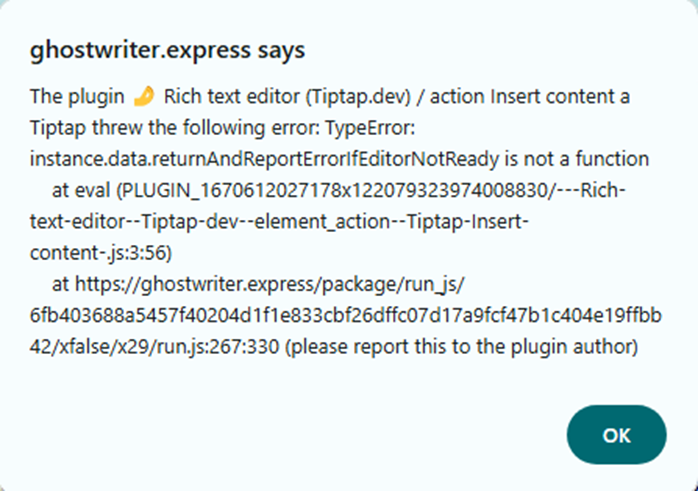
This error typically occurs when content generated from a specific template is added to an unrelated field in the Book Builder. For example, if you generate a topic using the Topic Generator and attempt to add it to the Book Title field, the system will flag this as incompatible and generate an error.
To prevent errors:
Double-check that the content you are adding matches the intended field in the Book Builder.
Refer to the template you are working with to ensure it generates content suitable for the corresponding Book Builder field.
If you are uncertain about where to place specific content, watch the tutorial provided for that template. The tutorial offers guidance on how to use the generated content effectively and where it should be placed in the Book Builder.
By following these steps and using the appropriate templates, you can ensure that the content flows seamlessly into the Book Builder without interruptions.