For fast and immediate assistance, you can ask our AI support assistant a question at any time. Here’s how you can ask a question:
1. Click on the Chat Widget:
The chat widget is located at the bottom right of your screen. Click on it to open the support chat.
2. Click on Messages:
Click on ‘Messages’ from the bottom menu bar of the chat.
3. Enter Your Email Address:
Enter your email address. This allows our support team to step in if required, and also ensures you receive a copy of your support request directly to your email.
4. Ask Your Question:
Ask your question to our AI support assistant. You will receive an answer to your question and, if available, links to any helpful articles or tutorials relating to your question.
How to Escalate Your Enquiry to our Support Team:
If your question isn’t answered through our AI assistant or the Help Center, or if you require personalized assistance, you will be given an option by our AI support assistant to ‘Talk to our support team’. Click on this link and your enquiry will be sent to our support team. Our support team will review your enquiry and get back to you with an answer or resolution.
Refresh your browser to reset the dashboard if you are having technical issues.
If you are having a technical issue, refresh the website browser and try again. This usually fixes any issues.
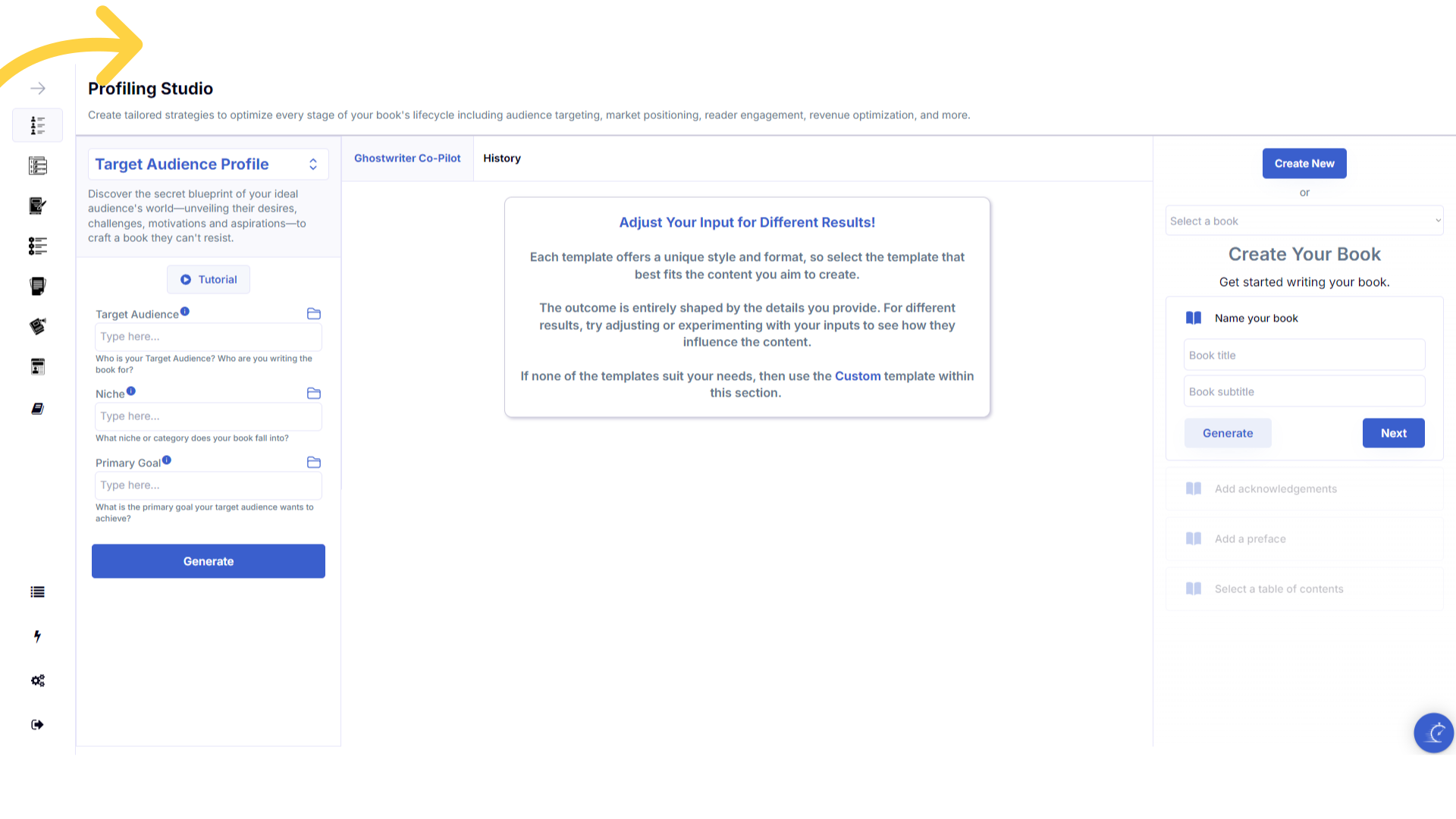)
Click the blue icon at the bottom right of your screen.
You can access the help center, tutorials and support by clicking on the icon at the bottom right of your screen.
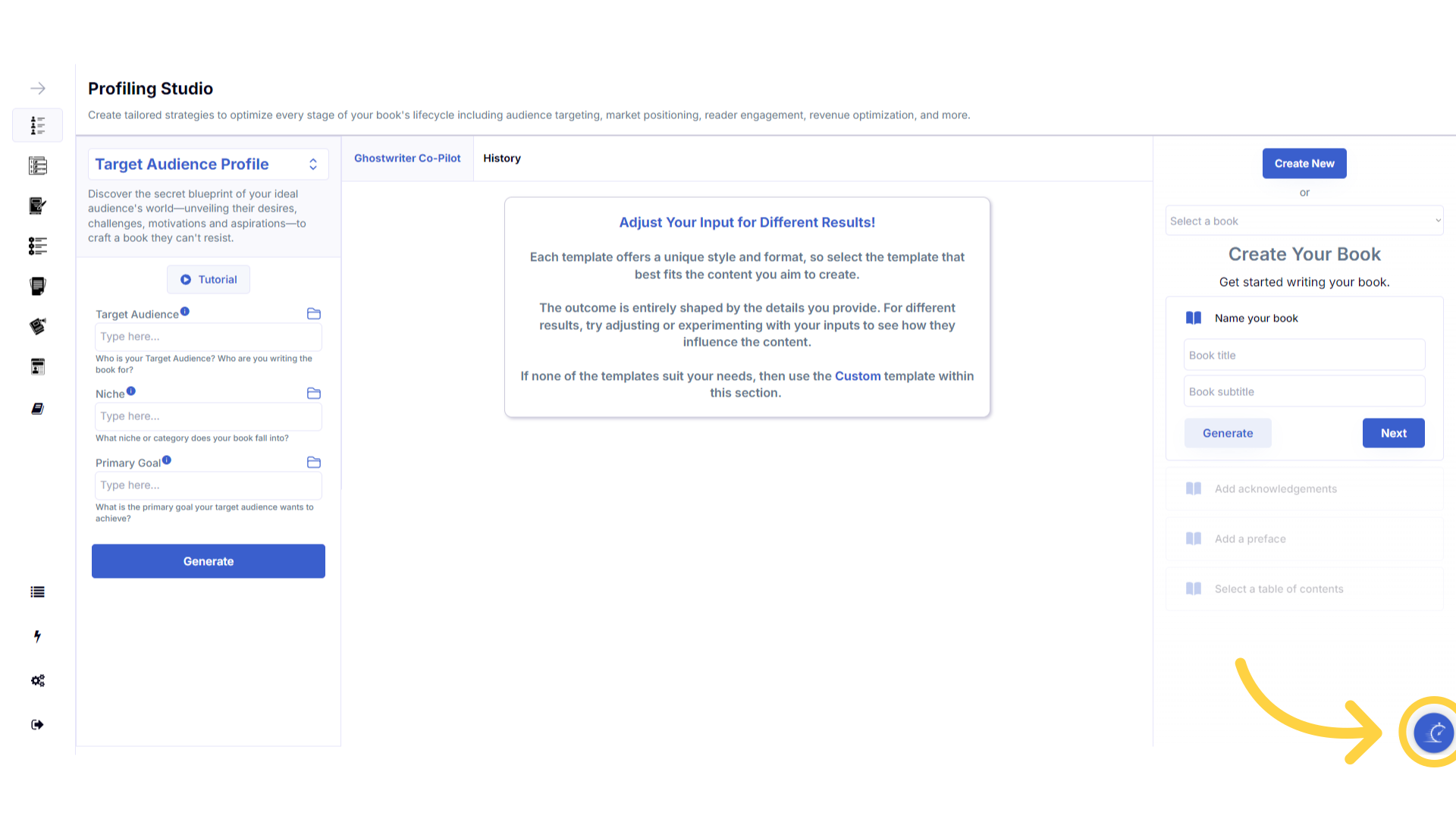)
Click "Visit Help Center"
Click on visit the help center, to be taken to the help center where you can search and view hundreds of articles and tutorials.
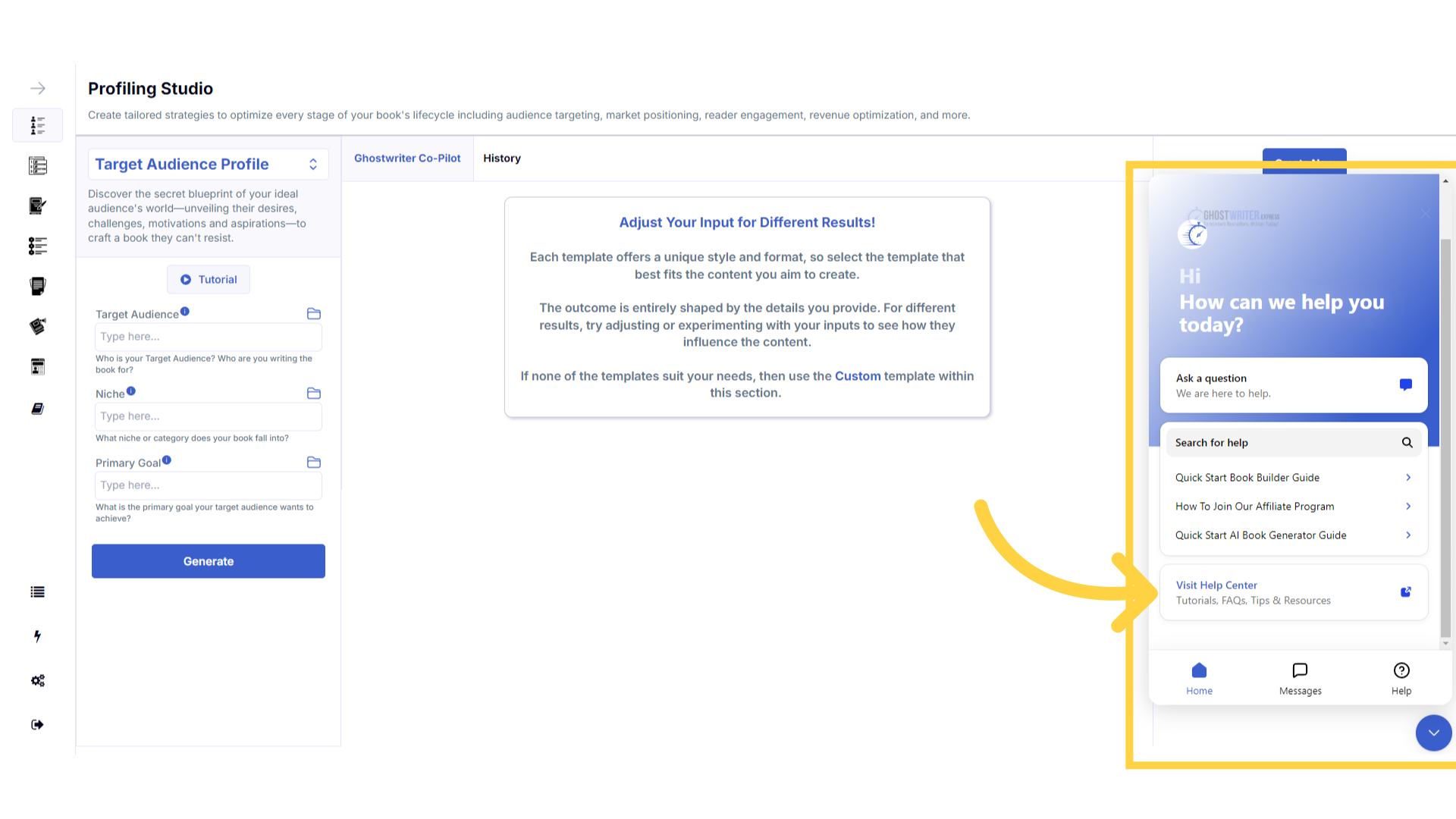)
Click "Help" to ask a question.
Alternatively you can click help, and then type your question to find answers instantly.
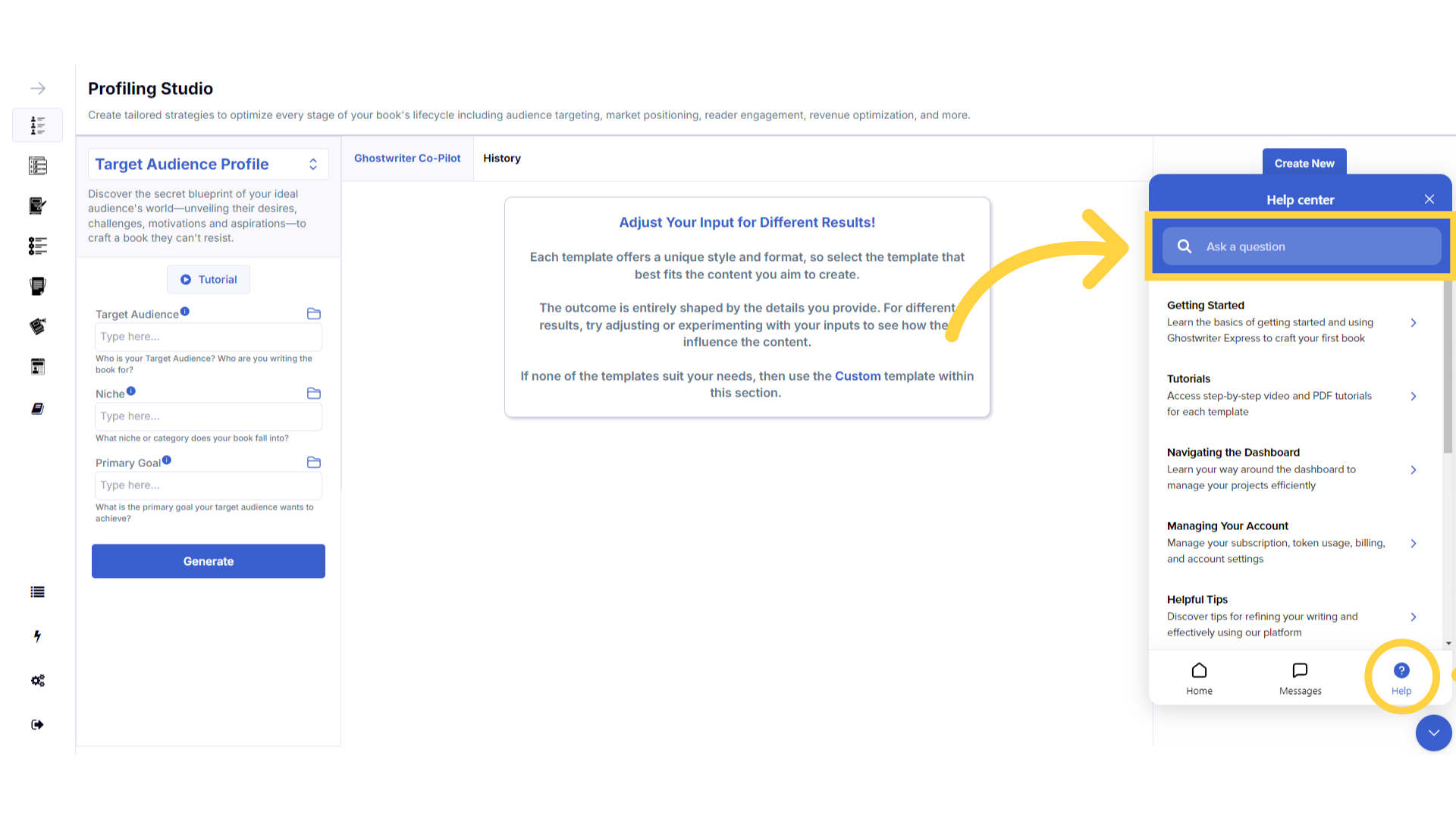)
Click "Messages" to ask Artha a question or contact support.
If you can't find your answer in the help center, you can ask Artha, our AI assistant, by clicking on messages in the bottom menu.
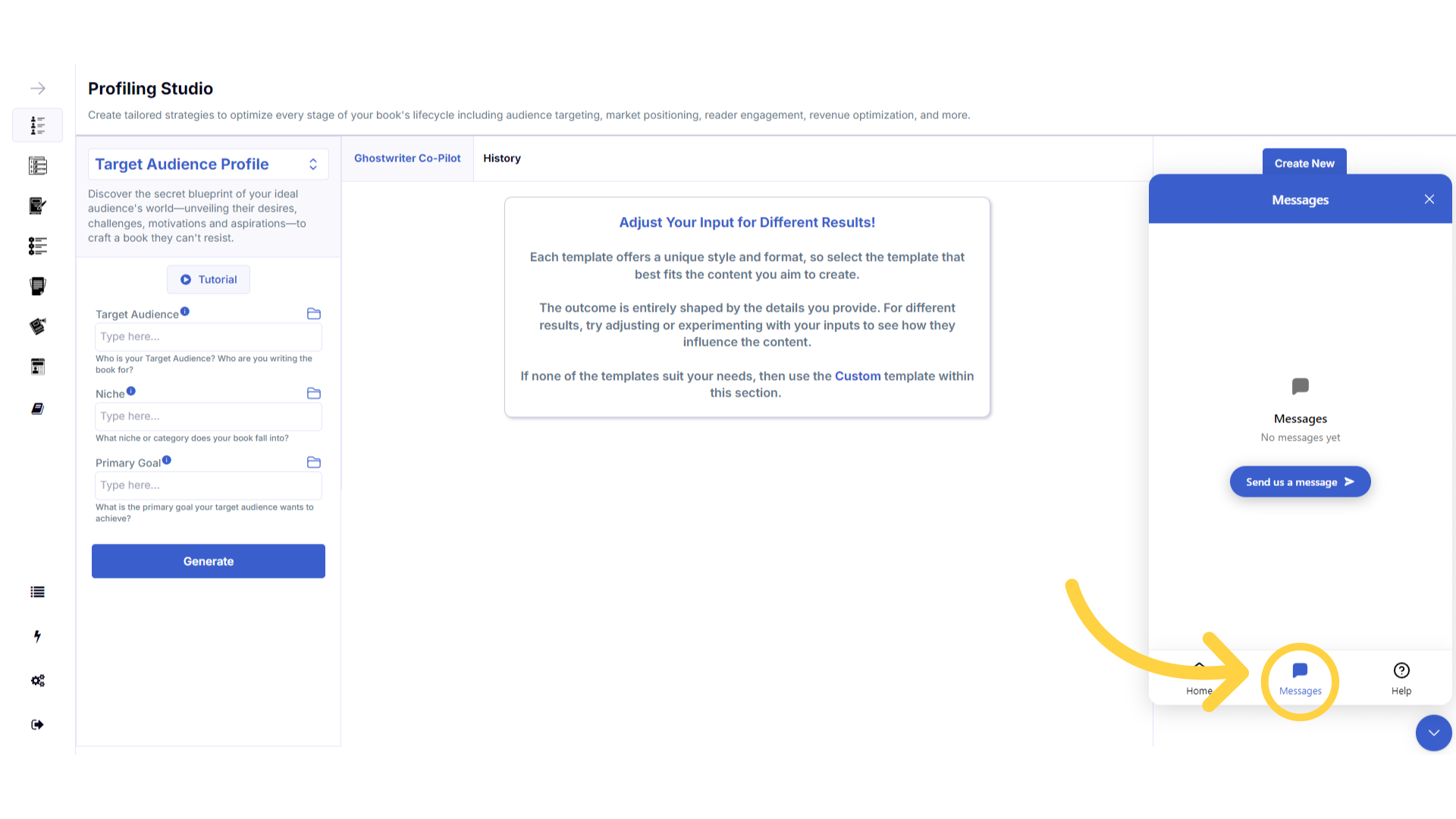)
Enter your email address.
Start by entering the email address you used to sign up with on the site. Make sure you have access to this email to check for replies. Then press the blue arrow beside it to continue.
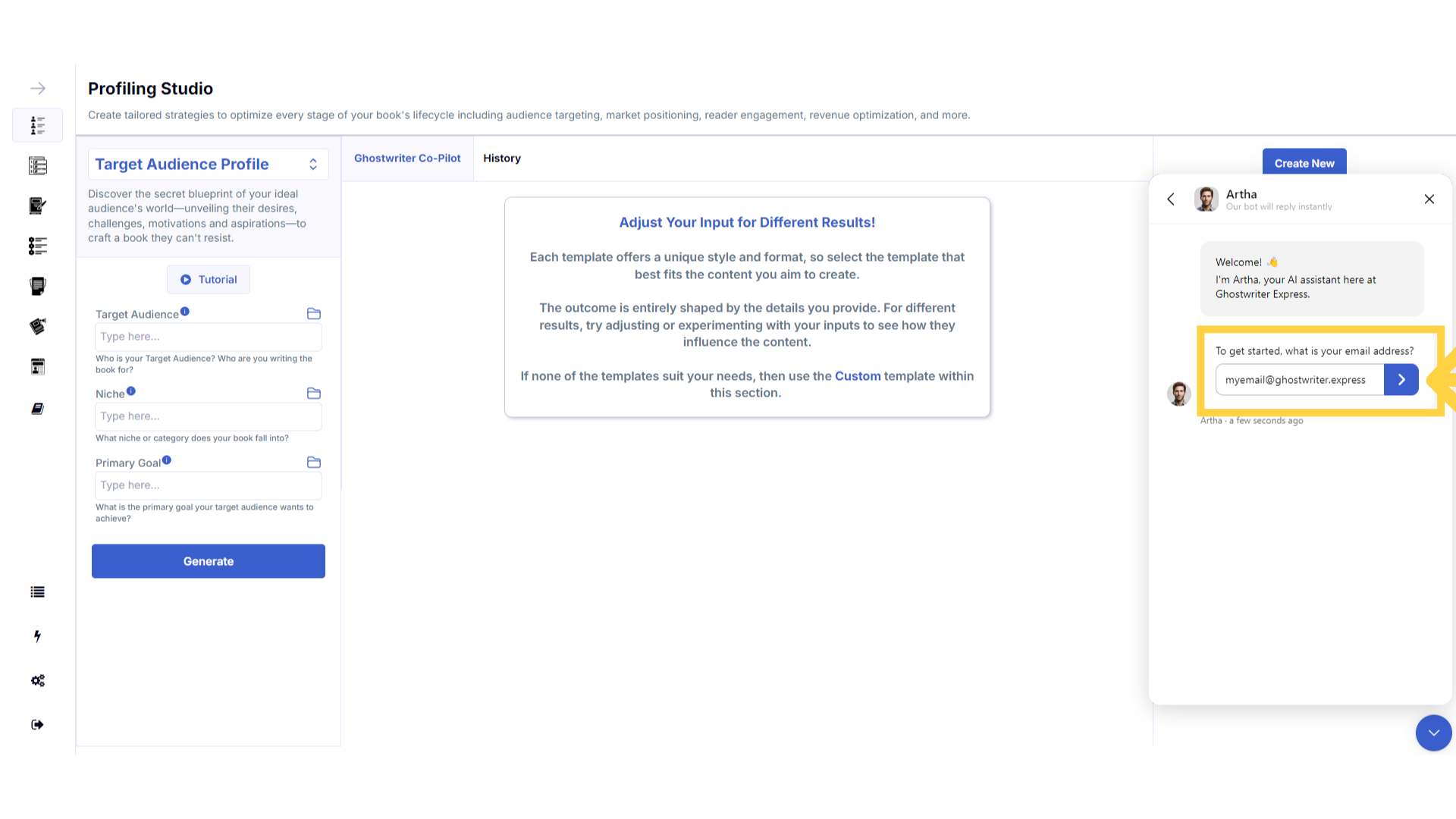)
Type your question.
Ask your question and click the blue arrow to the right.
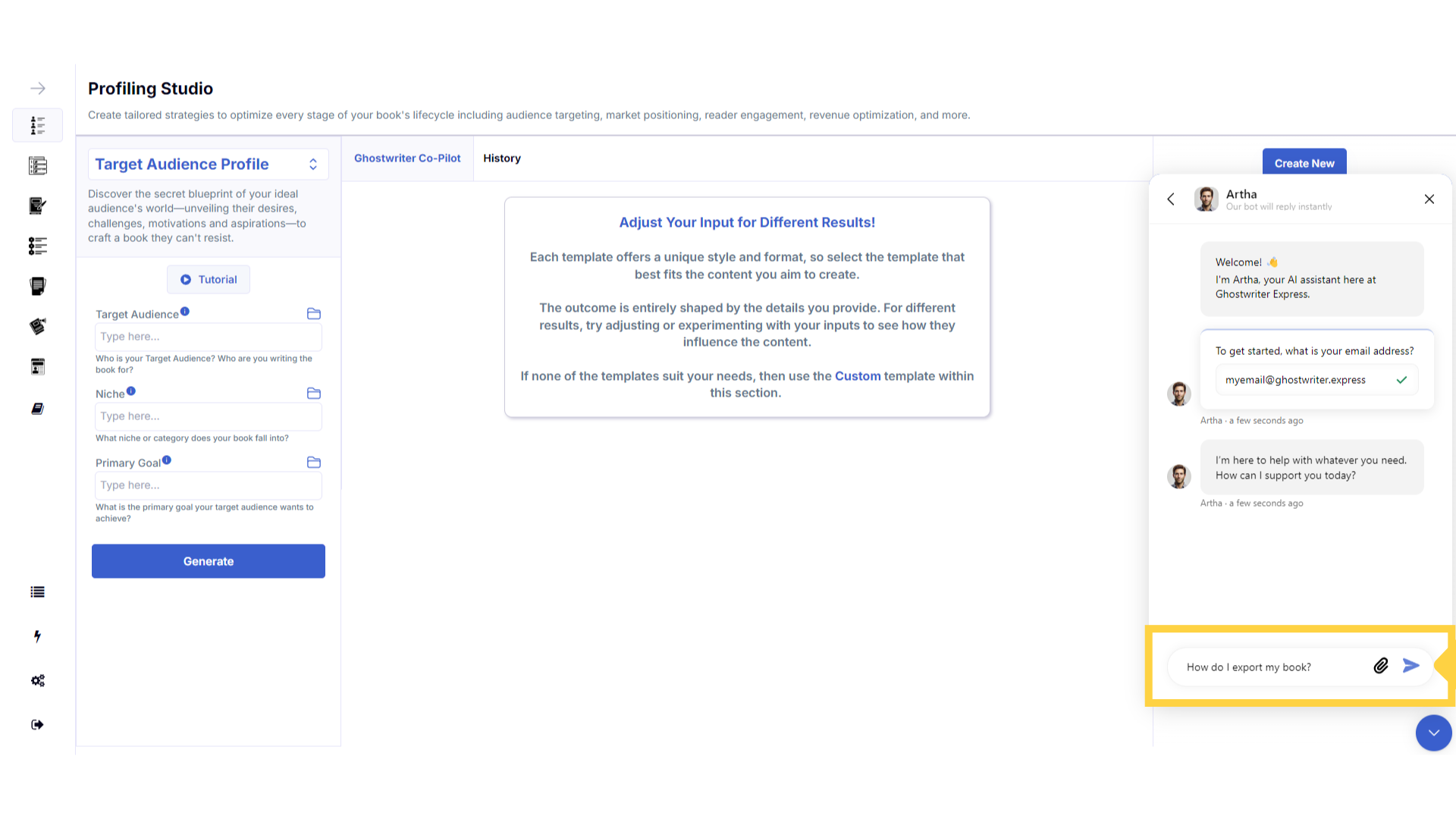)
View the answer to your question.
Artha will search the help center and tutorials and display relevant information to answer your question. Click on the link in the information provided, to open the relevant help center article.
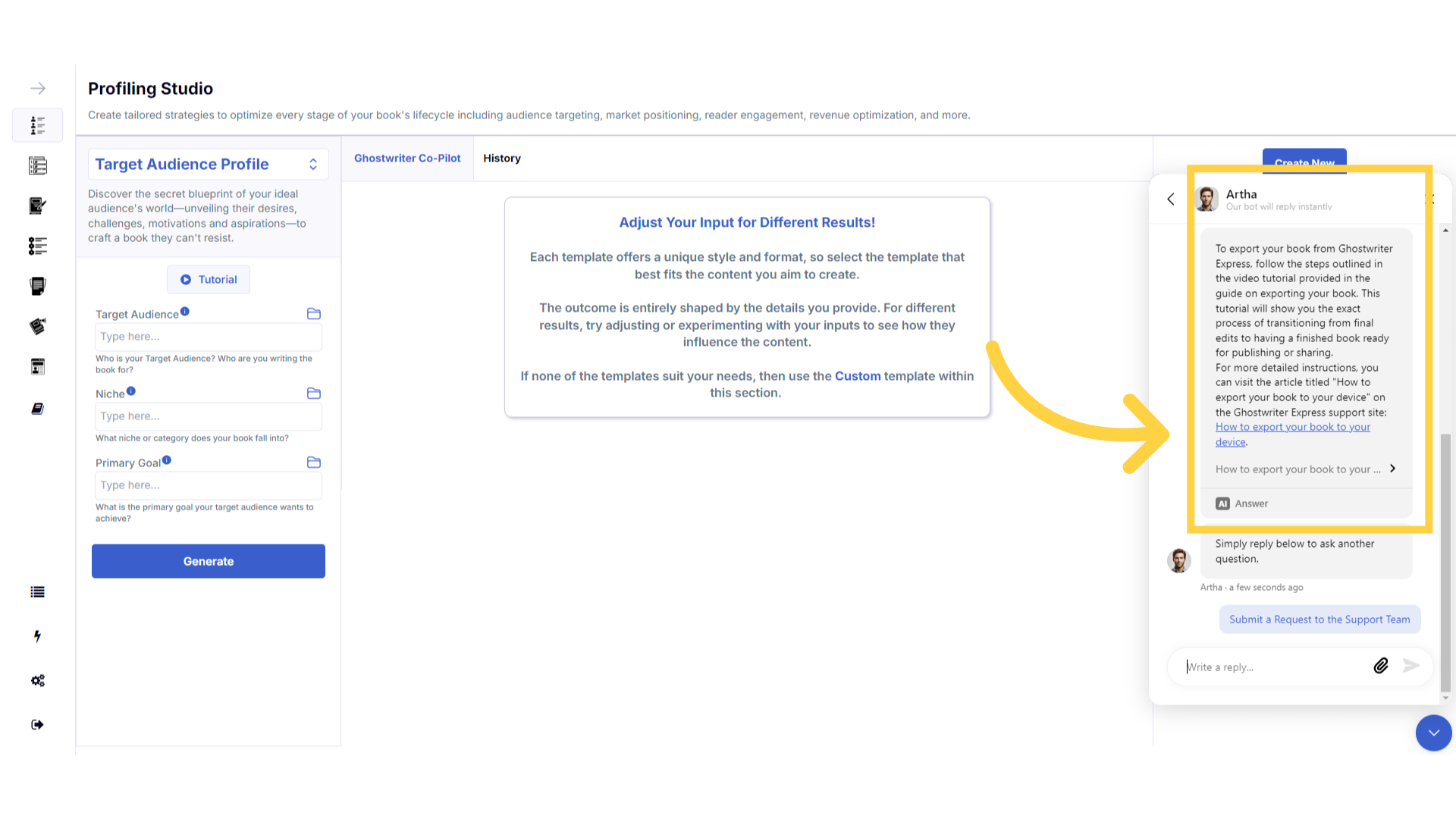)
Click "Write a reply..."
If Artha didn't answer your question, simply ask again in another way, or visit the help center to do a comprehensive search.
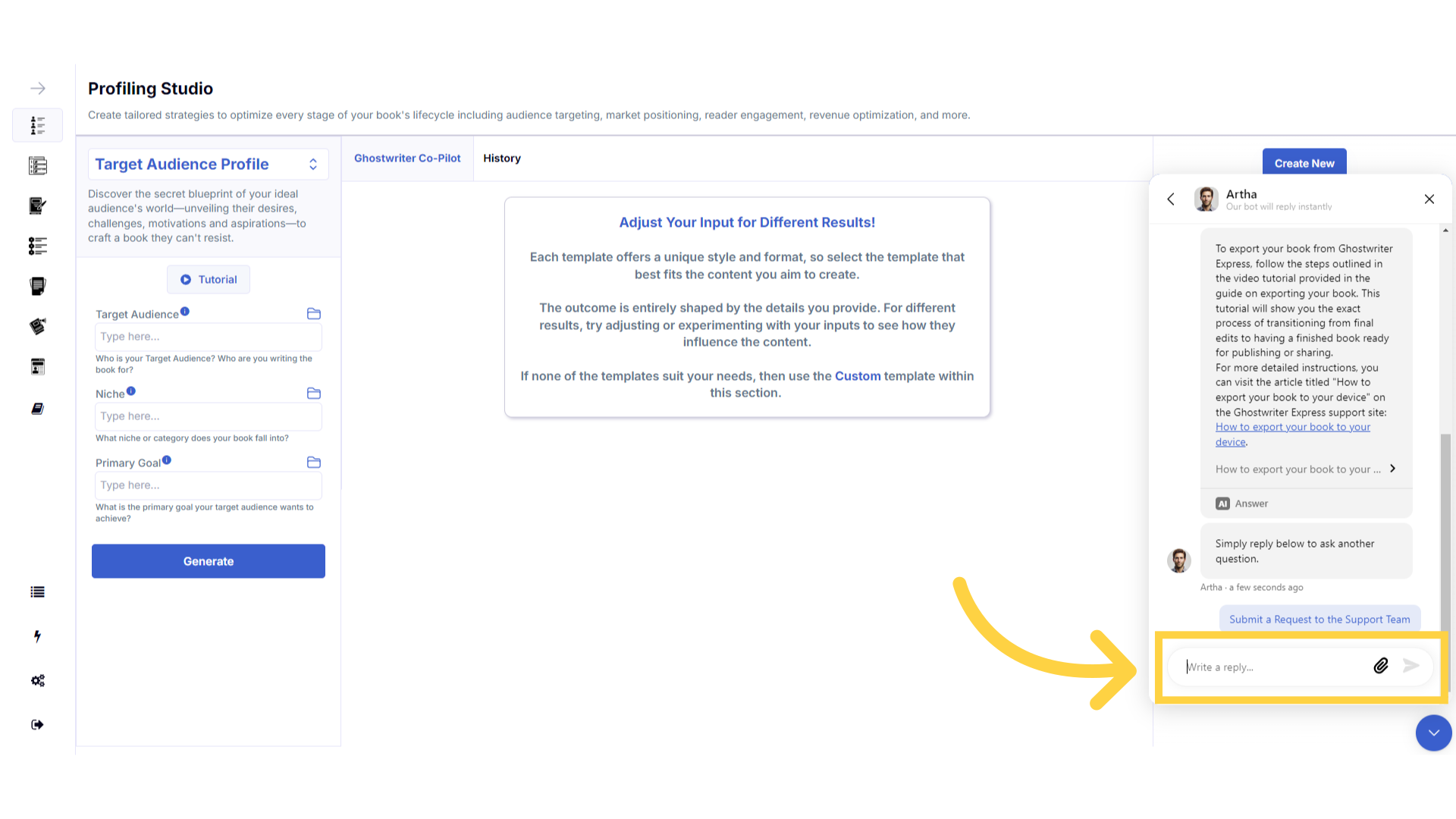)
Click "Submit a Request to the Support Team"
You can ask Artha as many questions as you need, however it is best to visit the comprehensive help center to search for answers. If after refreshing your browser, searching the help center, and asking Artha your questions, you still need support, click on submit a request to the support team within the chat.
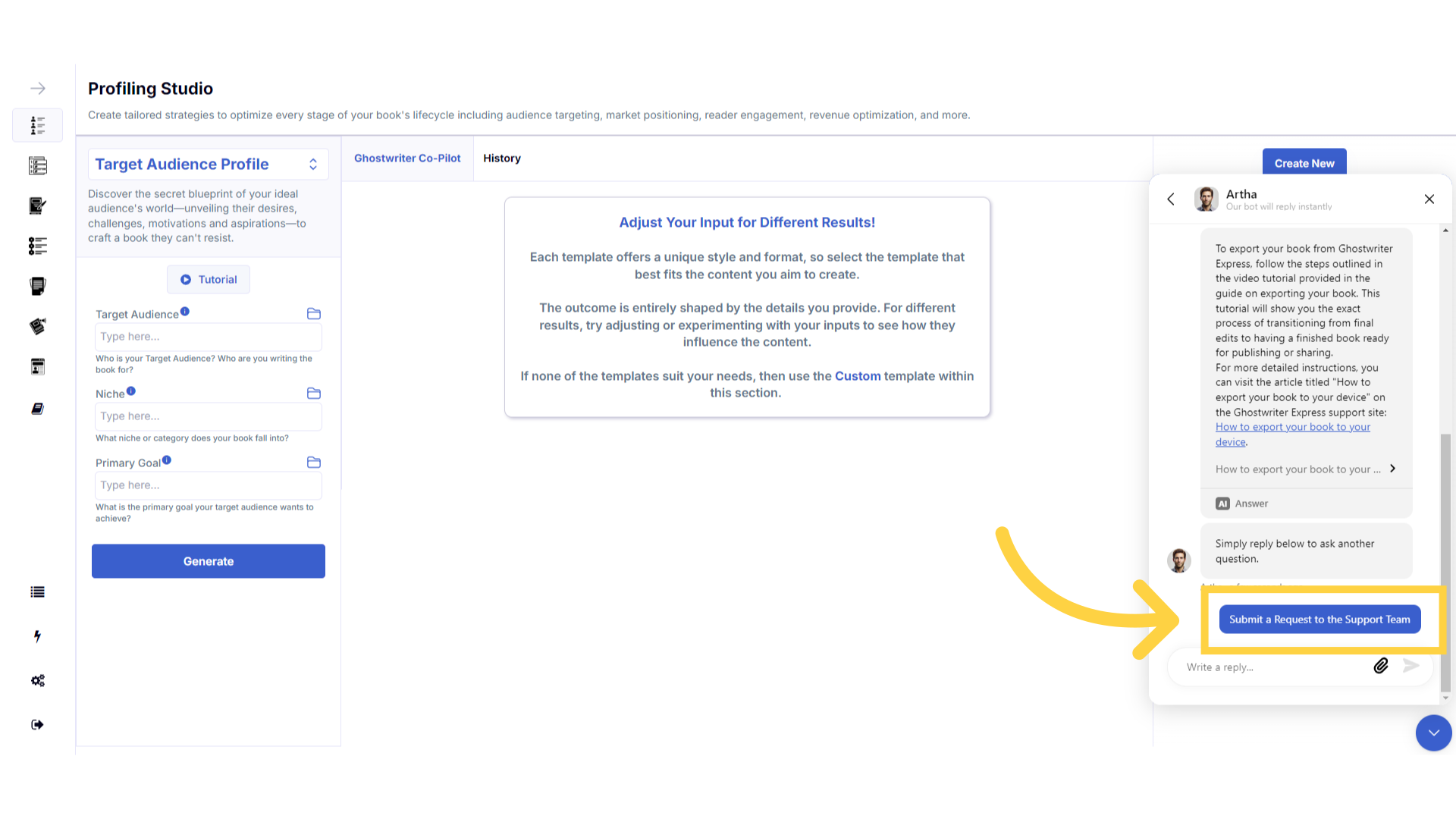)
Your support ticket has been created.
Your questions and chat history with Artha will be sent to our support team so they can step in and help. Our office hours are Monday to Friday 9am to 5pm Australian Melbourne time, and our support team will respond within these hours.
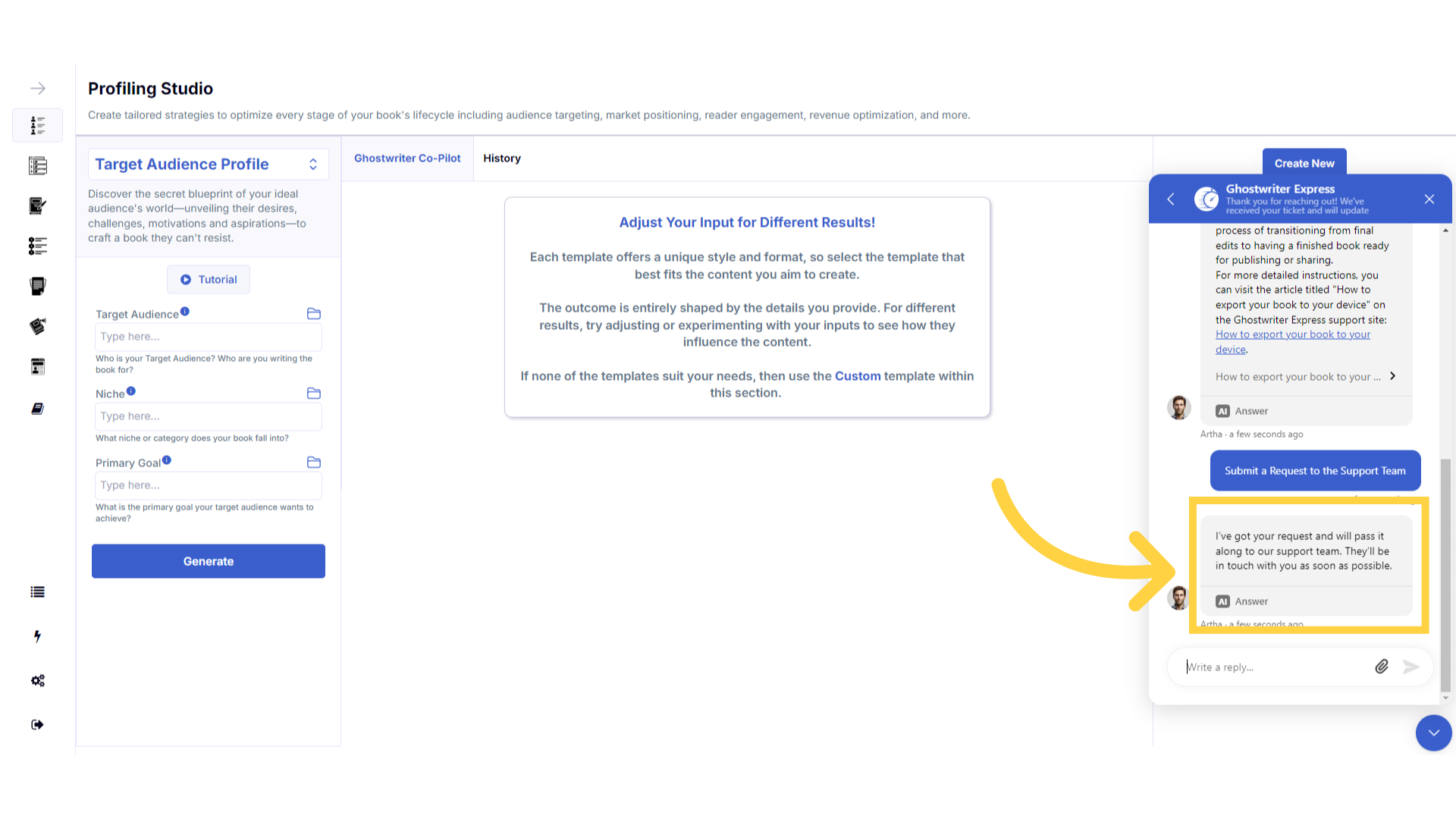)