Navigating a new platform can be challenging, but with Ghostwriter Express, you have access to a comprehensive support system designed to assist you every step of the way. Whether you're just starting out or need specific guidance on advanced features, our Help and Support resources are tailored to ensure you can make the most out of your book writing experience. Here’s how you can access help and support whenever you need it:
1. Utilize the Chat Widget:
At any point during your use of Ghostwriter Express, you can initiate a conversation with our AI support assistant through the chat widget. This widget is conveniently located at the bottom right of your screen. Just click on it, type your query, and our AI support assistant will assist you with prompt responses.
2. Visit the Help Center:
For more structured guidance, the Help Center is your go-to resource. Access it by following these steps:
Click on the ‘Chat’ widget at the bottom right of your screen while logged into the Dashboard.
Scroll down in the main window of the Chat until you see the option ‘Visit Help Center’.
Click on ‘Visit Help Center’ to be redirected to a comprehensive library of resources.
3. Explore Tutorials:
Once inside the Help Center, look for the ‘Tutorials’ section. Here, you will find a variety of tutorials, both in video and article formats, that cover every template along with a broad range of topics. From basic navigation to detailed instructions on book creation, these tutorials are designed to provide step-by-step assistance.
4. Select the Appropriate Tutorial:
Tutorials are organized by section and function, allowing you to easily find the specific guidance you need. Whether you’re looking for help with understanding how to use templates, or tips on how to market your finished book, there’s a tutorial tailored to your needs.
5. Leverage Search Functions:
If you’re facing a specific issue or need quick answers, utilize the search bar in the Help Center. Simply type in keywords related to your query, and you'll be presented with a list of relevant help articles and tutorials.
6. Contact Support Directly:
If your question isn’t answered through the Help Center or if you require personalized assistance, don’t hesitate to contact our support team directly. You can do this by clicking on the ‘Chat’ widget while logged into the dashboard, and then clicking ‘Messages’. If our AI support assistant is unable to answer your question, you will be given an option to have your question forwarded to support.
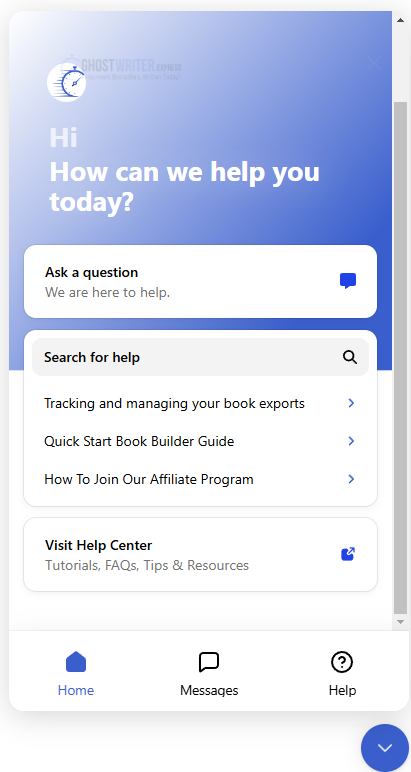
By leveraging these resources, you can ensure that your journey through Ghostwriter Express is smooth and productive. Remember, whether you’re a first-time author or a seasoned writer, our Help and Support team is here to assist you in bringing your literary vision to life.