To ensure you can fully utilize all the features of Ghostwriter Express, we provide a range of tutorials in both video and article formats. These resources are designed to guide you through every step of using the platform, from basic navigation to advanced book creation techniques.
To access the tutorials:
Click on the ‘Chat’ widget at the bottom right of your screen while logged in to the Dashboard.
Scroll down in the main window of the Chat and click on ‘Visit Help Center’.
Click on the category in the Help Center that is titled ‘Tutorials’.
Select a tutorial based on the topic you need help with. Tutorials are organized by section and function to help you quickly find the specific guidance you need.
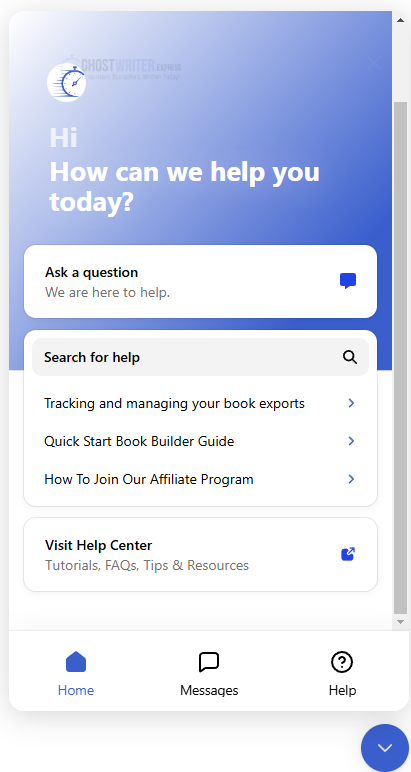
Each tutorial is crafted to provide clear, actionable instructions to help you leverage the full potential of Ghostwriter Express for your book projects. Whether you prefer learning through visual demonstrations or detailed written instructions, you’ll find the resources you need to succeed.