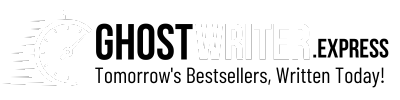After purchasing a subscription, accessing your account and dashboard is simple and straightforward. Follow the steps below to log in and start creating your non-fiction book with ease.
Step 1: Locate the Login Button
The login button is conveniently located at the top right corner of the homepage. Simply click on it to begin the login process.
Step 2: Enter Your Email and Password
You’ll be prompted to enter the email address and password you used during the registration process.
Ensure you enter your details correctly to avoid login errors.
If you’ve forgotten your password, use the “Forgot Password” option to reset it.
Step 3: Access Your Dashboard
Once your email and password are verified, you’ll be redirected to your dashboard. From here, you can:
Begin creating your book.
Manage your projects.
Access templates, tools, and features included in your subscription.
Troubleshooting Login Issues
If you experience any difficulties logging in:
Double-check your email and password are correct.
Ensure your internet connection is stable.
Reset your password if needed using the “Forgot Password” option on the login page.
If issues persist, contact our support team for assistance.
Logging in is the first step to unlocking all the features and tools available in your subscription. Once logged in, you’ll have everything you need to start creating professional-quality non-fiction books effortlessly. If you have any questions or require support, feel free to reach out—we’re here to help!